The only one I can chime in on now is the dents, dents are achieved with shadow and highlight, figure out were your light source will be, and shape of dent, you will have a darker shadow value in the top half of the dent, gradiate out to highlight with lighter value of the color you are painting the dent on.
Heres a very quick, very poor example done in photoshop,
[IMG]
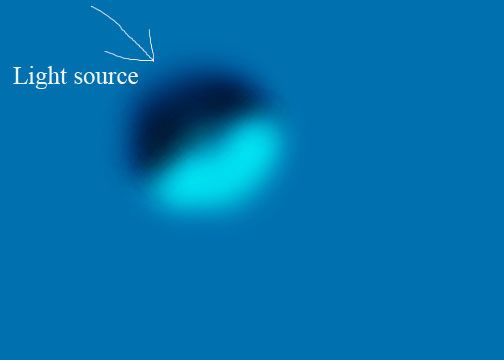
[/IMG]
Here is an old texture map from a 3D gun I made for a game, you can see how must raised ridges and indentions in the mag are done with light and dark values,
[IMG]

[/IMG]
And the 3D model,
[IMG]

[/IMG]
This was for a low poly game so most details had to be done in photoshop. hope this helps!


