
|
 |
|
 |
 |
|
 12-03-2007, 09:40 PM
12-03-2007, 09:40 PM
|
#101
|
|
...
Producer
Join Date: Aug 2004
Location: .
Posts: 11,209
|
btw, i also set my focus point to one (usually center). i hate it when the camera tries to focus on something i don't want it to. it's best to keep the focus on one point. the button next to the asterisk which looks like a cross controls this.
|

|

|
 12-03-2007, 09:40 PM
12-03-2007, 09:40 PM
|
#102
|
|
Painter / Troublemaker
Producer
Join Date: Aug 2004
Location: Strong Island
Posts: 25,381
|
Quote:
Originally Posted by SavItOut

Get it!  I never even had a camera  ,but then I saw a few pics taken with it here at the board so I went ahead and pulled the trigger. I love it. |
ok,,remember you said this when im bugging you with a ton of questions! lol
|

|

|
 12-03-2007, 09:55 PM
12-03-2007, 09:55 PM
|
#103
|
|
...
Producer
Join Date: Aug 2004
Location: .
Posts: 11,209
|
Quote:
Originally Posted by HoldyourfireAl

"exposure bias"....what's that?
|
http://en.wikipedia.org/wiki/Exposure_bias
look at the button that reads "AV =/-"
hit that button while moving the "wheel" on top next to the shutter button left or right. you will see the indicator bar move.
-2..-1..0..1..2
i usually use a value between -1 and Zero.

|

|

|
 12-04-2007, 12:45 AM
12-04-2007, 12:45 AM
|
#104
|
|
...
Producer
Join Date: Aug 2004
Location: .
Posts: 11,209
|
|

|

|
 12-04-2007, 01:04 AM
12-04-2007, 01:04 AM
|
#105
|
|
...
Producer
Join Date: Aug 2004
Location: .
Posts: 11,209
|
you'd probably want a lens with a long focal length like 200mm or higher with image stabilization.
Quote:
Originally Posted by Foord

What's a good lens for taking action shots of the kids playing indoor basketball or zooming in when they're playing outside. I'm not a perv, just want to document my boys' activities better :-) We got the Rebel Xt last Christmas and need to upgrade the lens. Sorry it's a non statue piccie taking question but I'm baffled by all the data out there.
Cheers,
Dom
|
|

|

|
 12-04-2007, 01:08 AM
12-04-2007, 01:08 AM
|
#106
|
|
I was arrested for selling illegal-sized paper.
Join Date: Jul 2006
Location: 37°14'06"N 115° 48' 4"W
Posts: 2,863
|
I shot some pictures of my Tony Montana life size bust today. I wanted to get Tony there with the beach in the background it was pretty bright but VERY nice lighting on the bust very realistic. XTI with the EFS 18-55MM zoom lens, I guess it was WAY to much sunlight, the beach looks cool in the background but Tony's face looks really dark so I kept pushing the exposure compensation button to the right till it reached it's limit of +2 it did light the face pretty good, but the ocean in the background looks blown out WAY over exposed.
|

|

|
 12-04-2007, 01:13 AM
12-04-2007, 01:13 AM
|
#107
|
|
...
Producer
Join Date: Aug 2004
Location: .
Posts: 11,209
|
i think a polarizing filter may have helped that situation. did you use a hood with your camera?
|

|

|
 12-04-2007, 01:19 AM
12-04-2007, 01:19 AM
|
#108
|
|
I was arrested for selling illegal-sized paper.
Join Date: Jul 2006
Location: 37°14'06"N 115° 48' 4"W
Posts: 2,863
|
Thanks for tip P1, I don't have these items yet.
|

|

|
 12-04-2007, 01:49 AM
12-04-2007, 01:49 AM
|
#109
|
|
Yeah, I spend WAY too much time here!
Join Date: Apr 2005
Location: Miami Beach, USA - Rio, Brazil
Posts: 14,211
|
Quote:
Originally Posted by MK Ultra

I shot some pictures of my Tony Montana life size bust today. I wanted to get Tony there with the beach in the background it was pretty bright but VERY nice lighting on the bust very realistic. XTI with the EFS 18-55MM zoom lens, I guess it was WAY to much sunlight, the beach looks cool in the background but Tony's face looks really dark so I kept pushing the exposure compensation button to the right till it reached it's limit of +2 it did light the face pretty good, but the ocean in the background looks blown out WAY over exposed.
|
MK:
What you need is to use FILL IN flash, or light towards the bust. This situation is called "backlit" subject. A polarizer, or a hood won't help in this situation. Hood cuts side flare, polarizer cuts reflection. In your case, what's happening is that you have a bright subject in the back, and a "less" bright subject in the front. You won't be able to make the subject well lit, and the background in the right exposure, UNLESS you use a fill in flash or some light in the bust. What you are experiencing, is very normal, and something that pro photographers are well aware, so in these situations, a fill flash is used to iluminate the main subject, while maintaining the bright background without beeing overexposed. Otherwise, your camera will pick your "less bright" subject, and make it brighter to obtain the right exposure, and that will make the background WAY overexposed, as you are experiencing yourself. You need to make the brightness of the subject AND the background "comparable". Try iluminating the bust with a light spot, then try again. Or open another window, and let the light shine directly in the bust. If you can use fill in flash, that's great too, principally if you have a hot shoe(external) flash.
Take a look at this picture:
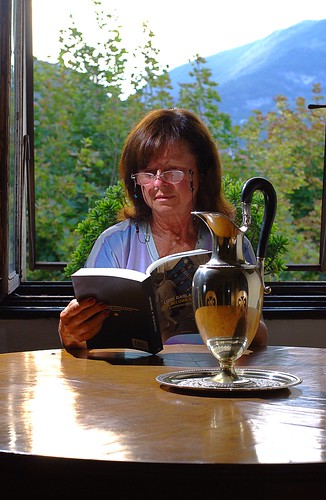
In this case, the women in the front had to be "iluminated", otherwise she would look darker in the picture. Or if the photographer took a metering from her face to get the right exposure on her face, the background would end up WAY overexposed. A fill flash/light is used here to get the proper exposure of the subject AND background, so the light get's "balanced" on both. Hope it helps, tried to explain as easy as possible without too many complicated words, lol. Good luck! 
|

|

|
 12-04-2007, 03:05 AM
12-04-2007, 03:05 AM
|
#110
|
|
...
Producer
Join Date: Aug 2004
Location: .
Posts: 11,209
|
thanks for the correction cap! 
now, you're responsible for making the man spend more money on a flash unit! lol
|

|

|
 |
|
 Posting Rules
Posting Rules
|
You may not post new threads
You may not post replies
You may not post attachments
You may not edit your posts
HTML code is Off
|
|
|
|
All times are GMT -4. The time now is 12:37 AM.
|


