
|
 |
|
 |
 |
|
 12-05-2010, 01:33 PM
12-05-2010, 01:33 PM
|
#91
|
|
Kingpin
Join Date: Nov 2005
Posts: 5,263
|

Harley Quinn Part 2. I'm aiming for light pastel like colors. I think I achieved that effect well with the joker's head. Not the real Joker (Mr.J), the random yellow teeth joker figurine head attached to the end of Harley's mallet. Had the most fun with it as I didn't trace the lines with Illustrator and did free hand with the tablet pen. (I did a blow up just to show the details on it) I might rub off some of the crease and fold lines on Harley's costume I did with Illustrator and do it free hand under Photoshop. I think it'll look more fluid. I tried to maintain as few tones as possible and maintain broad shadows or highlight spots. Might have overdone the costume(no. of tones wise). Widened the hips by copying and pasting. Will paint over later to cover up. Right now you can see the duplicate crease lines around her hips. Overall, other stuff might adjust later, we'll see. Time to zzzz again. Good night.
|

|

|
 12-06-2010, 12:52 PM
12-06-2010, 12:52 PM
|
#92
|
|
Kingpin
Join Date: Nov 2005
Posts: 5,263
|

Today's update, Harley's face and the little smaller joker head on the end of her mallet. The coloring is too 'realistic'. Haven't added more long eyelashes because the purple/pink mascara rubbed over the lashes. Overall, doesn't quite what I was aiming for but good for practice. I will later try to tone it down, simplifying it to match the coloring style of the rest of the picture. Didn't get to spend much time on this today, had to go out and run some errands. Only started working on it at about 6pm.
|

|

|
 12-11-2010, 11:11 PM
12-11-2010, 11:11 PM
|
#93
|
|
Kingpin
Join Date: Nov 2005
Posts: 5,263
|
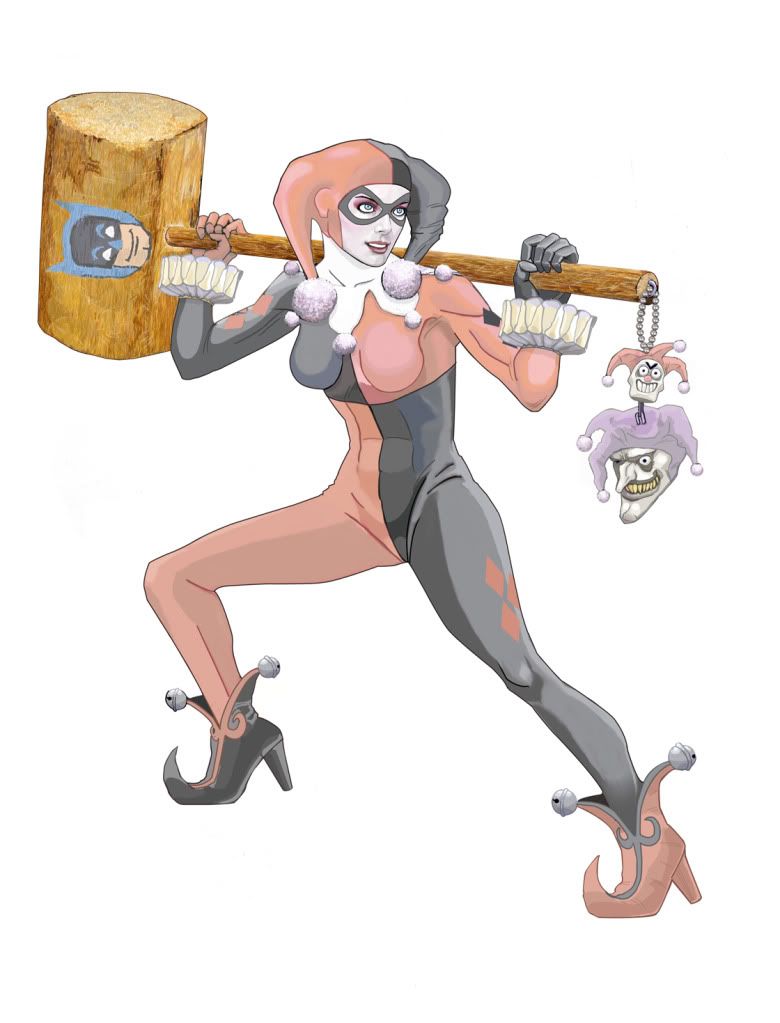
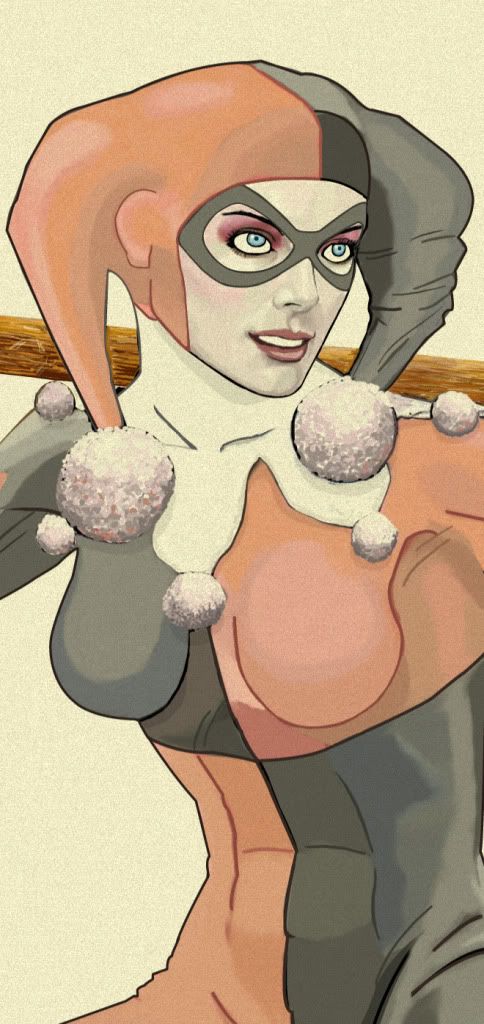
"You like me because I'm CRAZY!" Finally, after about a week's time,working on it bit by bit. It finally paid off. I contemplated whether I should add a simple background but dreaded the thought of more work. Haha. Anyhow, I might add a simple background later, but for the moment, this is as good as it gets. I went in and cleaned out and tidied up all the parts. Mix of both Illustrator and Photoshop. Illustrator was mostly for the colored lines. Illustrator is best for making all the curvy lines and outlines in my opinion. But I will try the traditional inking way next time instead. As for the mallet, it was mostly colored lines through photoshop. Some final shadows were done using just seperate layers set at multiply and sprayed on.
For the Harley Quinn close up, it was added with a noise filter and a multiply layer spray off light yellow. To give that textured slightly vintage effect. I love how the face turned out. She's gorgeous to me! This is one beautiful crazy girl! Too bad she is obsessed with that Joker guy. About the face coloring process, it was all gradual. I was thinking this was gonna be a challenge. Usually, a face without white face paint, a normal face has different skin tones, I can paint and bring out the features easily. But Harley's make up face was a different thing altogether. I did not plan to add purplish mascara. At first, I was aiming for just shades of grey, just pasty white look. But as I went along, I thought why not experiment with different tones and hues of purple, blue, and grey. Mix it up. I think this mix brings out her features more.
|

|

|
 12-16-2010, 11:02 AM
12-16-2010, 11:02 AM
|
#94
|
|
Kingpin
Join Date: Nov 2005
Posts: 5,263
|

"I love you, Batsie.....To Death!!!"Someone requested me to do a Joker for him. At first, it was going to be a portrait. Just the face and then colour pencils. But, I thought why not do a full pose. I'd like to pose Joker leaning on the chair, with his feet up, showcase his long legs, and have that deviant almost sadistic evil sexual look on Batman. Hey, he's the Joker, he is whacked up. Who knows what he really feels and thinks from time to time. Anyways, this is not final, just quick colours thrown in via multiply layers with Photoshop. I didn't give the Joker trademark nose, the long crooked deformed nose. I tried to make him look pretty in a twisted way.
|

|

|
 01-05-2011, 07:37 AM
01-05-2011, 07:37 AM
|
#95
|
|
Kingpin
Join Date: Nov 2005
Posts: 5,263
|
I'm tronitizing one of my friends.
Trying to make it like the movie posters. But need to work on the lighting. Doesn't quite feel like the movie posters colours now. Will adjust later.
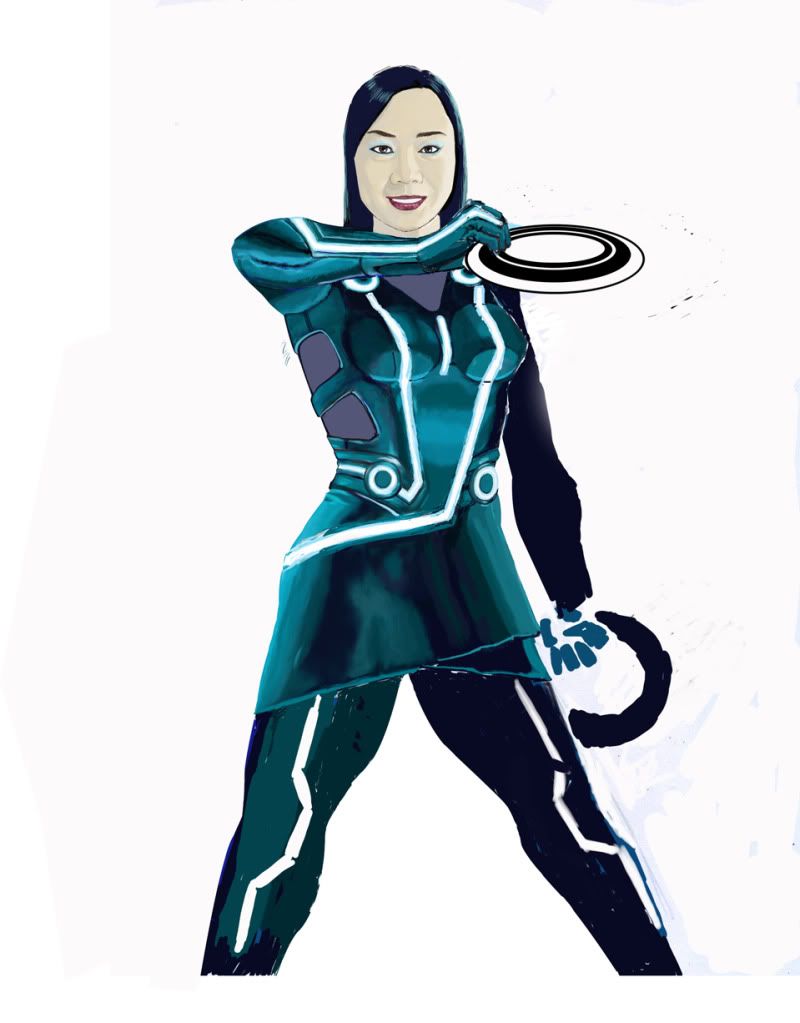
|

|

|
 02-11-2011, 04:11 AM
02-11-2011, 04:11 AM
|
#96
|
|
Kingpin
Join Date: Nov 2005
Posts: 5,263
|
Rogue painting.
11.7 x 8.3 inches artblock.
Pentel water color and some black ink.

The scan makes the colors look lighter. But it is actually much more vibrant and richer in person. ^^
|

|

|
 02-17-2011, 10:34 AM
02-17-2011, 10:34 AM
|
#97
|
|
Kingpin
Join Date: Nov 2005
Posts: 5,263
|


Thor umbrella in progress.
Using permanent pigment ink. Waterproof and marks on any surface.
I think after my test on Saturday, I'll work on Thor's arms on both sides. Both arms outstretched to the sides, ready to call on the Powah of Da Thundarrr Gawd, Da Mighty Thorrrrrrrr!!!! Ka-boom! Thunder cracks! ^^
Based on stock photos of Hot Toys' Chris Hemsworth Thor Portrait.
I plan to do Iron Man on Yellow Umbrella,
Bruce Lee on Yellow Umbrella,
Captain America on Blue Umbrella.
For Captain America, I might go with classic comic art style instead of realistic style. Meaning, not 2011 movie Captain America. I'll see. ^^
|

|

|
 02-23-2011, 08:27 AM
02-23-2011, 08:27 AM
|
#98
|
|
Kingpin
Join Date: Nov 2005
Posts: 5,263
|
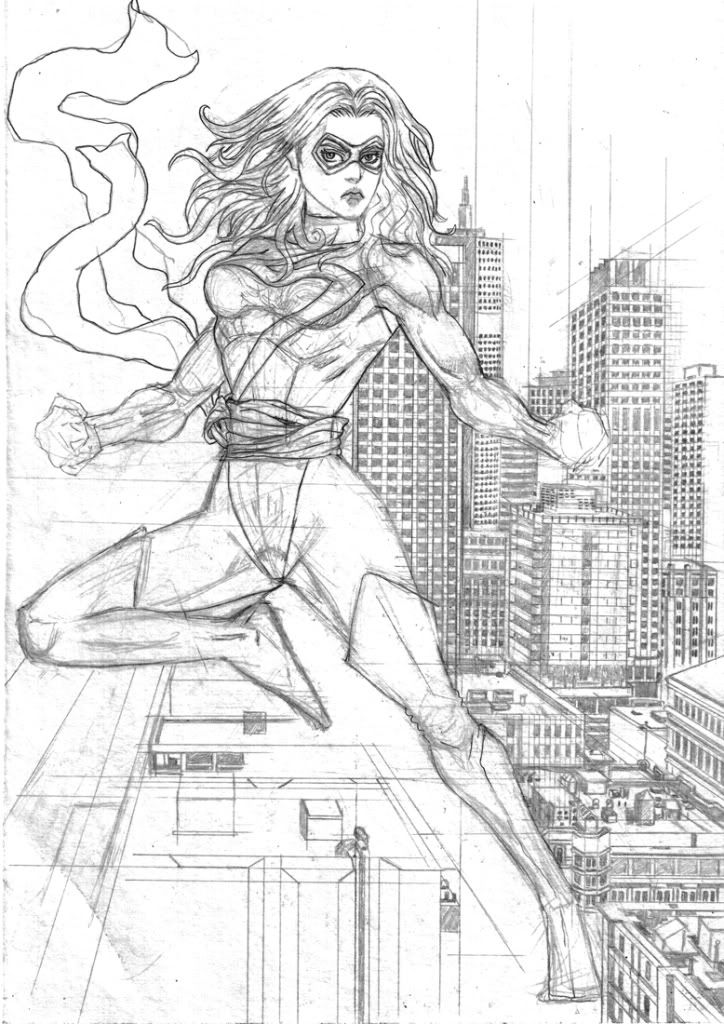
Ms Marvel in progress.
Her face is more of a anime-face style.
Background is based on reference photo. A bit more to go.
|

|

|
 02-26-2011, 06:07 AM
02-26-2011, 06:07 AM
|
#99
|
|
Kingpin
Join Date: Nov 2005
Posts: 5,263
|

X-Force in progress.
Originally, this was to be painted traditionally. But I had a change of thought. Digital is more versatile, I can do a lot of adjustments and redo and redo until I get the effect I want. Traditional media like water color or poster color, I get only 1 shot. If I mess up, that's it. I can't paint over it. I can't resize the anatomy, I can't change the perspective, just one shot and I can't mess up.
Anyhow, this is in progress, the grey tones were added to see how the effect comes along and I will do the full color after this.
I started with Wolverine, after that, followed by Psylocke, then, Archangel at the background with his wings spread out. Doing a team pin-up is more challenging than a single character pin up, because composition comes into play. How each character's pose interact with each other. With a character like Archangel, he is better placed at the3 background because of his massive wings. Put him in front, you block out all the others. Wolverine is placed in the middle, because he is the team leader. After that, I worked in Deadpool and Fantamax. I think I like Fantamax's pose the best. Still got the details to work in onto the costumes. For Psylocke, I wanted to give her that Asian ninja look. So, a short knive in front, and her sash is exaggerated a bit to have that Japanese Kunoichi flowing sash look.
|

|

|
 02-27-2011, 03:28 AM
02-27-2011, 03:28 AM
|
#100
|
|
Sey hallo to my lille fren!
Join Date: Sep 2010
Posts: 117
|
That looks fantastic! Very nice work.
I understand the reasoning behind the "Kunoichi flowing sash" with Psylock, but with her hair flying back like that it really feels like the sash would be more pressed back as well. Conformity of movement.
Wolverine looks suberb, I just can't find his other leg.
Keep it up! This is going to look brilliant.
|

|

|
 |
|
 Posting Rules
Posting Rules
|
You may not post new threads
You may not post replies
You may not post attachments
You may not edit your posts
HTML code is Off
|
|
|
|
All times are GMT -4. The time now is 03:21 PM.
|


