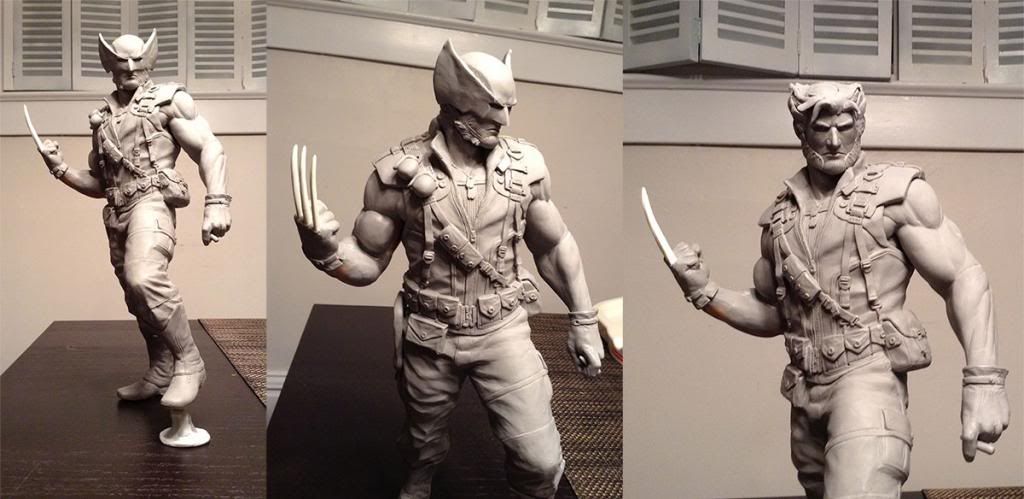HEAD
Sculpting faces and heads takes some practice and patience. I approach a head sculpt similar to how an illustrator would a face drawing.
• I start with an oval type shape
• use the sharp end of a tool to mark a center, eye, nose, and mouth line
• i then begin to add in little balls/snakes of clay to the head to build out facial structures
I have print outs of the body patterns and head patterns that martin canale was so gracious to post in the Sculptor's pit stop area
http://www.statueforum.com/showthread.php?t=25103.
These next few steps happen after i have a roughed in head i created in the "blocking in" stage earlier in my process.
• I take my roughed in head and remove the blocked in place holder mask
• using reference material, i try and create as symmetrical a face as possible
• Using a mirror to view the face helps to point out any inconsistencies in my work
• I create a blank face and head before adding in any additional features (i.e. hair and/or mask) *I took photos after i started to mock in the chin strap, ooops
• If i were going to create multiple heads as an option, i would make a quick waste mold of this blank head and cast in wax, then add on hair etc.
• I chose to quickly mock in what it might look like if i had an alternate head with hair
• After the blank head is baked I went in and rough in what the mask will pretty much look like
• I'll still be making tweaks and changes to the mask and facial hair, but i find it good to go with a design and place it back on the sculpture to see if it works
• I then take some photos of the full figure and take notes of adjustments i might need to make (i.e. if the head is too big, if the mask shape isnt quite right, if the angle of the head is off, etc..)
• i'll take a day off from looking at it and come back to it with fresh eyes to make sure i didnt miss anything
(This is where i'm at right now in the process)
• I'll then make any changes to the head i have and clean up my detail work
• After i smooth out my work with turpenoid and bake it, I'll go back and fix my quick keying job i did with the head and neck (i'll try and show that process in my next post)